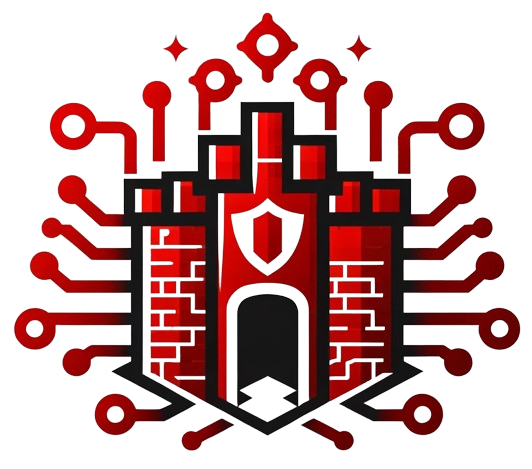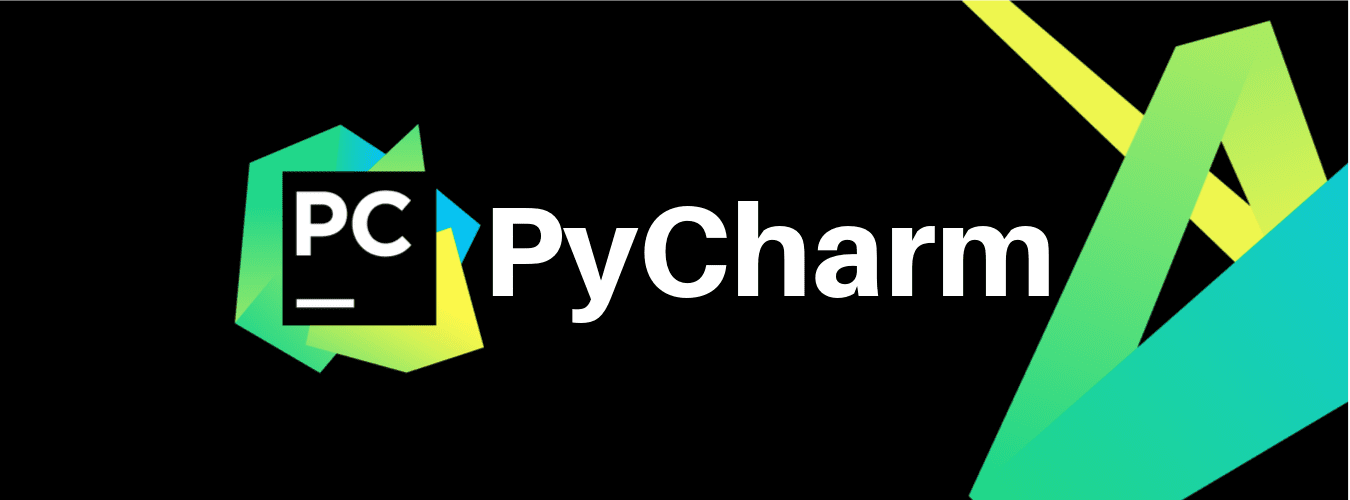Category: ⌨️ Code Editors
Got some code to write? These tools make it easier, faster, and way less painful. Highlight your syntax, debug like a pro, and keep your coding game strong.
-

Visual Studio Code
Visual Studio Code is a cross-platform source-code editor from Microsoft. It features IntelliSense (smart auto-completion), built-in Git integration, and a marketplace of extensions for nearly every language and framework. Its blend of performance, extensibility, and a polished UI makes it a favorite among developers worldwide.
-

Vim
Vim is a highly configurable text editor known for its modal interface—separating editing and command modes. Built on the legacy of vi, Vim offers unparalleled efficiency once mastered. Its steep learning curve is offset by robust community support, portability, and powerful keyboard shortcuts for coding…
-
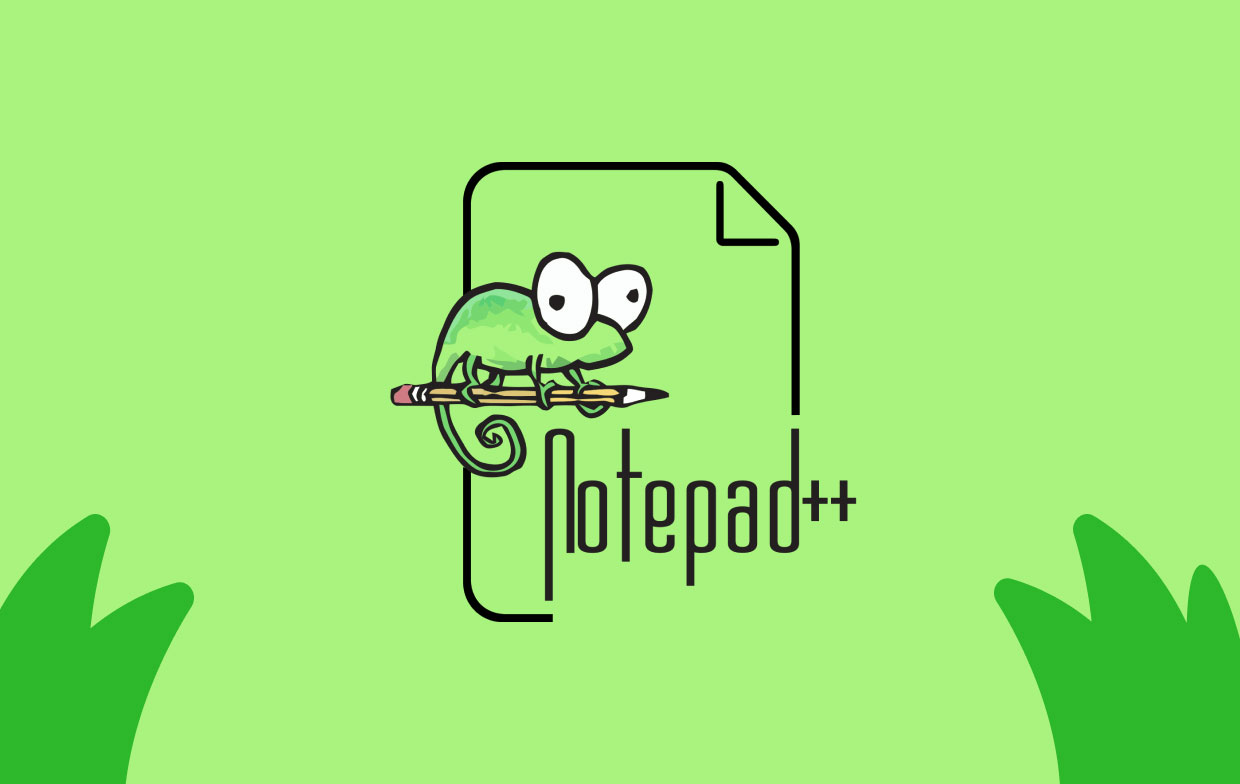
Notepad ++
Notepad++ is a free, open-source text editor for Windows that emphasizes speed and efficient coding. It supports multiple programming languages, tabs for managing multiple files, and syntax highlighting. Lightweight but powerful, it’s a staple tool for developers and power users editing scripts, config files, or…
-

Jupyter Notebook
A web-based interactive environment for coding, data analysis, and visualizations in Python, R, or Julia. Developers write live code and descriptive text in a single document, making it ideal for data science and educational demonstrations. It promotes reproducible research by storing outputs alongside code.