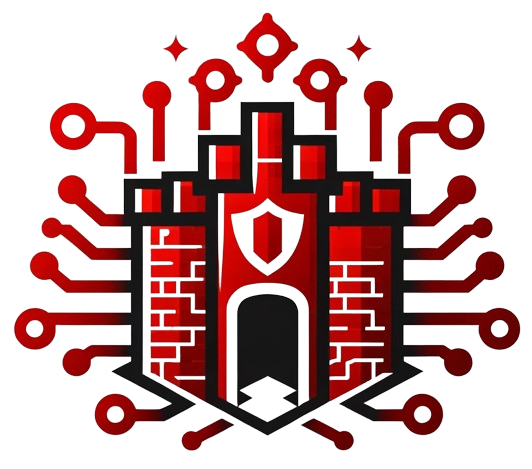Category: 📃 Content Management Systems (CMS)
Whether you’re running a blog, a store, or a site for your cat’s fan club, CMS tools make it easy to build and manage your online kingdom. No coding required (mostly)!
-

WordPress
WordPress is an open-source content management system that powers over one-third of the internet’s websites. Users can create blogs, business sites, and e-commerce platforms with thousands of themes and plugins. Its user-friendly interface and robust community support make WordPress accessible for novices and pros alike.
-

Drupal
Drupal is a powerful, open-source CMS renowned for its scalability and flexibility. It uses a modular architecture and advanced taxonomy system to handle complex sites, from government portals to large enterprise websites. Developers appreciate its robust API and active community that continually refines core features.
-

Joomla
Joomla is a free, open-source content management system (CMS) used to build websites and online apps. It includes a robust extension ecosystem, multi-language support, and user access controls. Ideal for small to medium sites, Joomla balances customizability with user-friendly administration tools.
-

Moodle
Moodle is an open-source learning management system (LMS) widely used in schools, universities, and workplaces. It supports online courses, quizzes, and gradebooks, offering customizable themes and plugins. Educators value Moodle for its flexibility, collaborative features, and frequent updates.
-

Google Sites
Google Sites is a free, user-friendly website builder integrated with Google Workspace. It allows simple, drag-and-drop page creation, embedding documents from Drive, and customizing layouts. Whether for internal wikis, team portals, or public-facing sites, Google Sites streamlines content sharing without the need for coding knowledge…