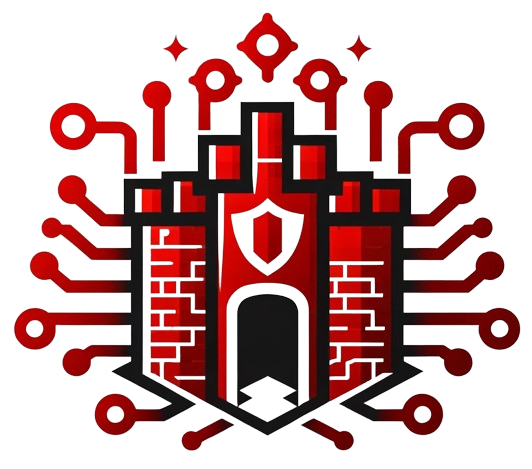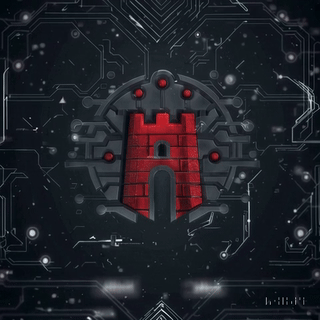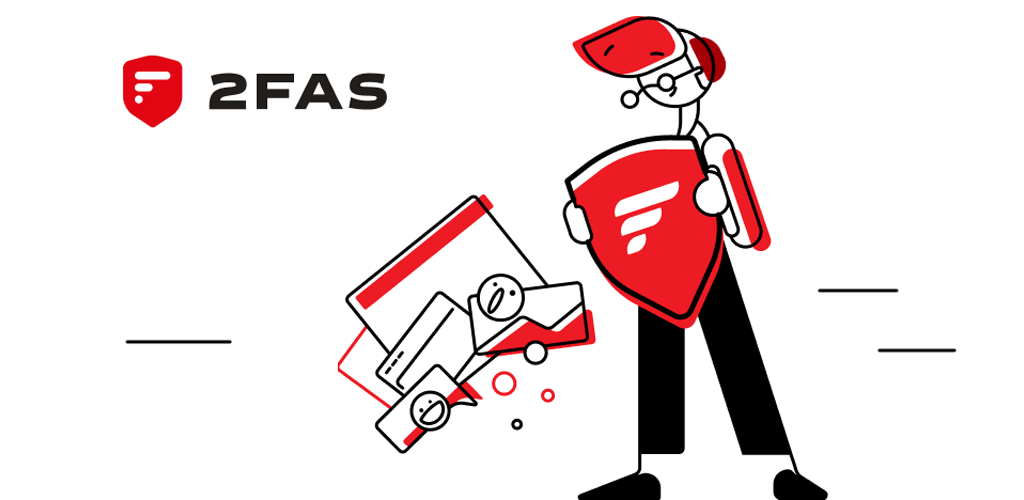Proton Pass is a relatively new password manager that has been making waves in the digital security world1. Developed by Proton Technologies AG, a company renowned for its commitment to privacy and security with products like Proton Mail and Proton VPN, Proton Pass offers a compelling solution for individuals looking to enhance their online security posture. This report delves into the technical intricacies of Proton Pass, exploring its features, security measures, and usability to provide a comprehensive understanding of how it can be used to secure your digital life.
Features of Proton Pass
Proton Technologies AG is deeply committed to privacy and online freedom2. They believe in an internet where privacy is the default and strive to empower individuals with the tools to control their data online3. This commitment is reflected in their development of free and open-source technology, ensuring transparency and allowing for community-driven security improvements2. Proton Pass offers a robust set of features designed to streamline password management and bolster online security. These features include:
- Unlimited Logins and Notes: Proton Pass allows users to store an unlimited number of login credentials and secure notes across all devices, ensuring that all sensitive information is readily available whenever needed4.
- Password Autofill: The autofill function automatically fills in login credentials for saved websites, eliminating the need for manual entry and protecting against phishing attacks by ensuring that users are logging into the correct website5.
- Password Generator: Proton Pass features a built-in password generator that creates strong, unique passwords for each online account, adhering to security best practices by combining numbers, uppercase and lowercase letters, and special characters to increase resistance to brute-force attacks5.
- Passkey Support: Passkeys offer a more secure and convenient alternative to traditional passwords, and Proton Pass supports passkeys across all platforms, allowing users to leverage this phishing-resistant sign-in technology.
- Hide-my-email Aliases: Proton Pass integrates with Proton Mail to provide hide-my-email aliases, which are randomly generated email addresses that can be used to sign up for online services, protecting the user’s actual email address from spam and potential data breaches.
- Two-Factor Authentication (2FA) Authenticator: Proton Pass includes an integrated 2FA authenticator that securely stores and manages 2FA codes, simplifying the 2FA process by automatically displaying and autofilling codes when needed.
- Secure Password Sharing: Proton Pass allows users to securely share passwords and other sensitive information with others, even if they don’t use Proton Pass, through end-to-end encrypted vaults or temporary secure links. Within a shared vault, users can grant different permission levels to collaborators, allowing them to view, edit, or manage the shared items6.
- Dark Web Monitoring: Proton Pass monitors the dark web for leaked credentials and alerts users if their information is compromised, enabling them to take immediate action to secure their accounts.
- Password Health Alerts: Proton Pass provides alerts for weak, reused, or compromised passwords, helping users identify and rectify potential security vulnerabilities4.
- Cross-Device Synchronization: Proton Pass automatically synchronizes logins and other data across all devices, ensuring that users have access to their information regardless of the device they are using7.
- Offline Access: Proton Pass offers offline access to stored data through its desktop applications, ensuring that users can access their information even when an internet connection is unavailable8.
- SimpleLogin Integration: Proton Pass Plus includes SimpleLogin premium features, providing users with advanced email alias management capabilities9.
- Proton Pass Family Plan: Proton Pass offers a Family plan that allows up to 6 users to benefit from its features, making it a suitable solution for families or small teams10.
- Free Plan: Proton Pass offers a free plan with unlimited logins and 10 aliases, making it accessible to a wide range of users10.
Security Measures
Proton Pass prioritizes security and employs a multi-layered approach to protect user data:
- End-to-End Encryption: Proton Pass uses end-to-end encryption to secure all user data, including passwords, usernames, notes, and even website addresses. This ensures that no one, including Proton itself, can access the data in its unencrypted form12. This comprehensive encryption approach sets Proton Pass apart from some competitors that only encrypt password fields13.
- Zero-Knowledge Architecture: Proton Pass operates on a zero-knowledge principle, meaning that the encryption keys are generated and stored only on the user’s device. Proton has no access to these keys, further reinforcing the security of user data12. This architecture is crucial for user privacy as it ensures that even if Proton’s servers were compromised, user data would remain inaccessible14.
- Strong Encryption Algorithms: Proton Pass utilizes robust encryption algorithms like AES-256 and Argon2, which are industry-standard algorithms known for their strength and resilience against various security threats12.
- Open Source: A significant portion of Proton Pass’s code is open source, allowing security researchers and the community to audit it for vulnerabilities, promoting transparency and ensuring the integrity of the software12. This open-source approach allows for independent verification of Proton Pass’s security claims and fosters trust among users15.
- Two-Factor Authentication (2FA): Proton Pass supports 2FA, adding an extra layer of security to user accounts by requiring a unique code from an authenticator app or security key in addition to the master password12. 2FA is a critical security measure that significantly reduces the risk of unauthorized access, even if the master password is compromised16.
- Proton Sentinel: Proton Sentinel is an AI-driven security program that monitors account activity and proactively thwarts suspicious login attempts, providing an additional layer of protection against unauthorized access17.
Technical Deep Dive
Encryption Methods
Proton Pass employs a combination of encryption methods to ensure the confidentiality and integrity of user data:
- AES-256: Proton Pass uses AES-256 to encrypt user vaults, which are secure containers for storing passwords and other sensitive information. This encryption algorithm is widely recognized for its strength and is considered virtually unbreakable with current computing power18.
- Argon2: Proton Pass utilizes Argon2 for key derivation, which is the process of generating cryptographic keys from a password or other secret value. Argon2 is a memory-hard password hashing algorithm that is designed to be resistant to brute-force attacks and other common password cracking techniques12.
- OpenPGP with ECC: Proton Pass uses the OpenPGP encryption standard with elliptic curve cryptography (ECC Curve25519) to protect vault keys and facilitate secure sharing functionality. OpenPGP is a widely used and well-vetted encryption standard that has been extensively audited and has no known vulnerabilities19.
Password Generation Algorithms
Proton Pass generates strong, random passwords that adhere to security best practices. These passwords typically consist of a combination of uppercase and lowercase letters, numbers, and symbols, with a minimum length of 12 characters20. When creating a new item, Proton Pass generates a 32-byte random item key to encrypt the item data14. Additionally, Proton Pass includes a password strength estimator that helps users assess the strength of their passwords and identify potential weaknesses21.
Security Architecture
Proton Pass’s security architecture is built on the foundation of zero-knowledge encryption and local cryptographic operations. This means that all encryption and decryption processes are performed on the user’s device, and Proton servers never have access to unencrypted data or encryption keys14. This architecture ensures that user data remains private and secure, even in the event of a server-side compromise14.
Account Recovery
Proton Pass offers several account recovery methods to help users regain access to their accounts in case they forget their master password or lose access to their devices:
- Recovery Phrase: Users can set up a recovery phrase, which is a 12-word phrase that can be used to recover their account22.
- Recovery Phone Number: Users can add a recovery phone number to their account, which can be used to receive a verification code for account recovery22.
Using Proton Pass
Proton Pass offers a user-friendly interface and intuitive workflows for managing passwords and securing online accounts. Here’s a step-by-step guide on how to use Proton Pass:
- Account Creation: Create a Proton account if you don’t already have one. Proton Pass is integrated with the Proton ecosystem, allowing you to use your existing Proton credentials.
- Installation: Install the Proton Pass application on your devices. Proton Pass is available for various platforms, including iOS, Android, Windows, macOS, Linux, and as browser extensions for all major browsers.
- Vault Creation: Create a vault to store your passwords and other sensitive information. You can create multiple vaults to organize your data based on different categories or purposes.
- Adding Logins: Add your existing login credentials to Proton Pass. You can manually enter the information or import it from another password manager or browser. Proton Pass provides detailed tutorials on how to import passwords from various sources23.
- Generating Passwords: Use the built-in password generator to create strong, unique passwords for new online accounts. You can customize the password length and character set according to your preferences.
- Autofill: Enable the autofill function to automatically fill in login credentials on websites. This feature can be configured to automatically fill in forms or prompt you before filling in information.
- 2FA Integration: Set up 2FA for your accounts and use the integrated 2FA authenticator to manage your 2FA codes. Proton Pass provides step-by-step instructions on how to set up and use 2FA with its integrated authenticator26.
- Password Sharing: Share passwords and other sensitive information securely with others using shared vaults or secure links. You can control the level of access granted to each collaborator and revoke access at any time.
- Dark Web Monitoring: Enable dark web monitoring to receive alerts if your credentials are compromised in a data breach. This feature helps you take proactive steps to secure your accounts in case of a security incident.
- Password Health: Regularly check your password health and update weak or reused passwords. Proton Pass provides detailed reports on your password strength and identifies potential vulnerabilities.
Advanced Features
Proton Pass offers several advanced features that cater to users with more specific security needs:
- Multiple Account Passwords: Proton Pass allows users to create separate passwords for accessing different parts of their Proton account, providing an additional layer of security14.
- Custom Fields: Users can add custom fields to login items to store additional information, such as security questions or notes specific to that account27.
- Item History: Proton Pass keeps a history of changes made to items, allowing users to revert to previous versions if needed. This feature is useful for tracking changes and recovering from accidental modifications10.
- Access PIN: Users can set an access PIN to protect the Proton Pass app on their device, requiring the PIN to be entered before accessing stored data28. Additionally, users can enable the auto-lock feature with PIN protection for the web app and browser extensions, ensuring that their data is protected even if they leave their device unattended29.
Risks and Limitations
While password managers offer significant security benefits, it’s important to be aware of the potential risks and limitations associated with their use:
- Single Point of Failure: Password managers create a single point of failure, meaning that if the master password is compromised, all stored passwords could be at risk30.
- Dependence on the Provider: Users rely on the security and trustworthiness of the password manager provider to protect their data31.
- Software Vulnerabilities: Password manager software could have vulnerabilities that could be exploited by attackers32.
- Phishing Attacks: Users could be targeted by phishing attacks that attempt to steal their master password32.
How Proton Pass Addresses These Challenges
Proton Pass takes several measures to mitigate these risks:
- Strong Encryption and Zero-Knowledge Architecture: Proton Pass’s strong encryption and zero-knowledge architecture ensure that even if the provider’s servers are compromised, user data remains protected12.
- Open Source Code: The open-source nature of Proton Pass allows for independent security audits and community scrutiny, reducing the risk of undiscovered vulnerabilities15.
- Two-Factor Authentication: Proton Pass supports 2FA, providing an extra layer of security against unauthorized access12.
- Breach Monitoring: Proton Pass monitors for data breaches and alerts users if their credentials are compromised, allowing them to take prompt action12.
- Password Health Checks: Proton Pass performs password health checks to identify weak or reused passwords, encouraging users to improve their password hygiene12.
- Proton Sentinel: Proton Sentinel provides AI-driven protection against suspicious login attempts5.
Real-World Examples
While specific case studies are limited, user feedback provides insights into how Proton Pass is being used and perceived in real-world scenarios. Some users highlight its seamless integration with passkeys, allowing them to transition away from less secure password managers33. Others appreciate its strong security features and ease of use, particularly for managing multiple accounts and protecting sensitive information34.
Comparisons with Other Password Managers
Proton Pass compares favorably with other popular password managers in terms of security and features. Here’s a brief comparison with some notable competitors:
| Feature | Proton Pass | 1Password | NordPass | Bitwarden |
|---|---|---|---|---|
| End-to-End Encryption | Yes | Yes | Yes | Yes |
| Zero-Knowledge Architecture | Yes | Yes | Yes | Yes |
| Open Source | Partially | No | No | Yes |
| 2FA Authenticator | Yes | Yes | No | No |
| Password Sharing | Yes | Yes | Yes | Yes |
| Dark Web Monitoring | Yes | Yes | Yes | Yes |
| Password History | Yes | Yes | Yes | Yes |
| Emergency Access | Planned | Yes | No | No |
| Offline Access | Desktop app | Yes | Yes | Yes |
| Free Plan | Yes | No | Yes | Yes |
| Price (Paid Plan) | $2.99/month | $2.99/month | $2.49/month | $10/year |
Proton Pass stands out with its strong emphasis on privacy, evidenced by its zero-knowledge architecture and end-to-end encryption for all data, including metadata13. Its open-source approach fosters transparency and community-driven security. The integrated 2FA authenticator and comprehensive dark web monitoring further enhance its security capabilities. While it may not have all the features of some competitors, such as a built-in VPN or extensive file storage, its focus on core password management and security functionalities makes it a compelling choice for privacy-conscious users.
In terms of pricing, Proton Pass offers competitive rates, especially when considering annual subscriptions4. The Proton Unlimited bundle, which includes Proton Pass along with other Proton services like Proton Mail, VPN, and Drive, provides a comprehensive privacy and security solution at a cost-effective price8.
Conclusion
Proton Pass is a robust and secure password manager that offers a comprehensive solution for individuals seeking to enhance their online security. Its strong encryption, zero-knowledge architecture, and open-source approach provide a high level of assurance for protecting sensitive data. The intuitive user interface and advanced features, such as hide-my-email aliases, 2FA integration, and dark web monitoring, make it a user-friendly and effective tool for managing passwords and securing online accounts.
While it’s essential to be aware of the inherent risks and limitations associated with password managers, Proton Pass takes significant steps to address these challenges. Its commitment to end-to-end encryption, zero-knowledge principles, and open-source development minimizes the potential for data breaches and vulnerabilities.
Proton Pass aligns well with the needs of privacy-conscious users who prioritize data security and control. Its integration with the broader Proton ecosystem further enhances its value proposition, offering a seamless and secure experience across various online services. While its feature set may not be as extensive as some competitors, its focus on core password management and security functionalities makes it a compelling choice for users who value privacy and online freedom.
Looking ahead, Proton Pass is actively developing new features, such as emergency access, to further enhance its functionality and address user needs35. With its strong commitment to privacy and continuous improvement, Proton Pass is poised to become a leading password manager for security-conscious individuals and families.
Works cited
1. Proton’s new password manager has just landed for all users – TechRadar, accessed January 19, 2025, https://www.techradar.com/computing/computing-security/protons-new-password-manager-has-just-landed-for-all-users
2. Building an internet that puts people first – Proton, accessed January 19, 2025, https://proton.me/about/impact
3. Proton: Privacy by default, accessed January 19, 2025, https://proton.me/
4. Proton Pass password manager review – Tom’s Guide, accessed January 19, 2025, https://www.tomsguide.com/computing/password-managers/proton-pass-review
5. Proton Password Manager—A Comprehensive Review – Privacy Virtual Cards, accessed January 19, 2025, https://privacy.com/blog/proton-password-manager
6. How to share passwords on Proton Pass for Android, accessed January 19, 2025, https://proton.me/support/pass-android-share
7. Proton Pass: Free password manager with identity protection, accessed January 19, 2025, https://proton.me/pass
8. Proton Pass Review: More Than a Passing Grade – How-To Geek, accessed January 19, 2025, https://www.howtogeek.com/proton-pass-review/
9. Proton Pass Plus now includes SL Premium, price increased to 3 – Privacy Guides, accessed January 19, 2025, https://discuss.privacyguides.net/t/proton-pass-plus-now-includes-sl-premium-price-increased-to-3/22212
10. A secure, easy-to-use family password manager | Proton, accessed January 19, 2025, https://proton.me/pass/family
11. Proton Pass: Pricing & Plans, accessed January 19, 2025, https://proton.me/pass/pricing
12. Proton Pass Review: Pros & Cons, Features, Ratings, Pricing and more | TechRadar, accessed January 19, 2025, https://www.techradar.com/pro/security/proton-pass-review-pros-and-cons-features-ratings-pricing-and-more
13. Introducing Proton Pass – Protecting your passwords and online identity, accessed January 19, 2025, https://proton.me/blog/proton-pass-launch
14. The Proton Pass security model, accessed January 19, 2025, https://proton.me/blog/proton-pass-security-model
15. This Is My New Favorite Password Manager – MakeUseOf, accessed January 19, 2025, https://www.makeuseof.com/proton-pass-best-password-manager/
16. Two-factor authentication on Proton VPN, accessed January 19, 2025, https://protonvpn.com/support/two-factor-authentication
17. Are password managers safe? – Proton, accessed January 19, 2025, https://proton.me/blog/are-password-managers-safe
18. proton.me, accessed January 19, 2025, https://proton.me/pass/security#:~:text=256%2Dbit%20AES%2DGCM%20vault,or%20create%20new%20vault%20keys.
19. Proton Pass: Secure and Encrypted Password Manager, accessed January 19, 2025, https://proton.me/pass/security
20. Password generator – Create strong, random passwords – Proton, accessed January 19, 2025, https://proton.me/pass/password-generator
21. Proton Pass password strength recommendation : r/ProtonPass – Reddit, accessed January 19, 2025, https://www.reddit.com/r/ProtonPass/comments/1eecu8r/proton_pass_password_strength_recommendation/
22. Set account recovery methods in case you forget your Proton password, accessed January 19, 2025, https://proton.me/support/set-account-recovery-methods
23. How to use Proton Pass on Android, accessed January 19, 2025, https://proton.me/support/use-pass-android
24. How to use Proton Pass on your iPhone or iPad, accessed January 19, 2025, https://proton.me/support/use-pass-ios
25. How to use the Proton Pass web app, accessed January 19, 2025, https://proton.me/support/use-pass-web
26. How to use 2FA in Proton Pass, accessed January 19, 2025, https://proton.me/support/pass-2fa
27. Using Proton Pass, accessed January 19, 2025, https://proton.me/support/pass/using-proton-pass
28. Proton Pass, accessed January 19, 2025, https://proton.me/support/es/pass
29. How to secure Proton Pass with an access PIN, accessed January 19, 2025, https://proton.me/support/proton-pass-pin
30. Pros and Cons of Using a Password Manager, accessed January 19, 2025, https://www.passwordboss.com/pros-and-cons-of-using-a-password-manager/
31. Password managers: Security tips (ITSAP.30.025), accessed January 19, 2025, https://www.cyber.gc.ca/en/guidance/password-managers-security-itsap30025
32. 4 Reasons Password Managers Are Not Safe, And What to Use Instead | IronVest, accessed January 19, 2025, https://ironvest.com/blog/password-managers-are-not-safe-what-to-use-instead/
33. Proton Pass now, is the best password manager to me : r/ProtonPass – Reddit, accessed January 19, 2025, https://www.reddit.com/r/ProtonPass/comments/1bko9ms/proton_pass_now_is_the_best_password_manager_to_me/
34. Are new users comfortable with Proton Pass? : r/ProtonPass – Reddit, accessed January 19, 2025, https://www.reddit.com/r/ProtonPass/comments/1c4jv46/are_new_users_comfortable_with_proton_pass/
35. Proton Pass product roadmap: Updates coming this winter/spring, accessed January 19, 2025, https://proton.me/blog/proton-pass-roadmap-winter-spring