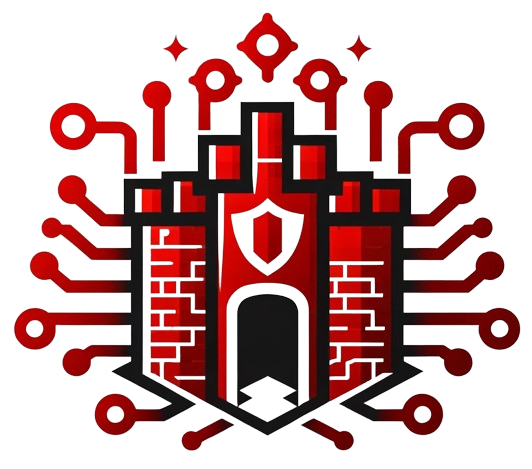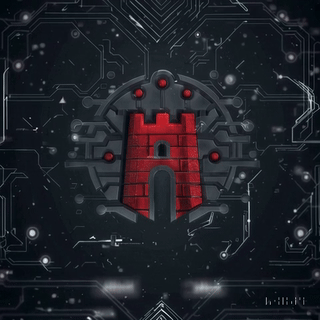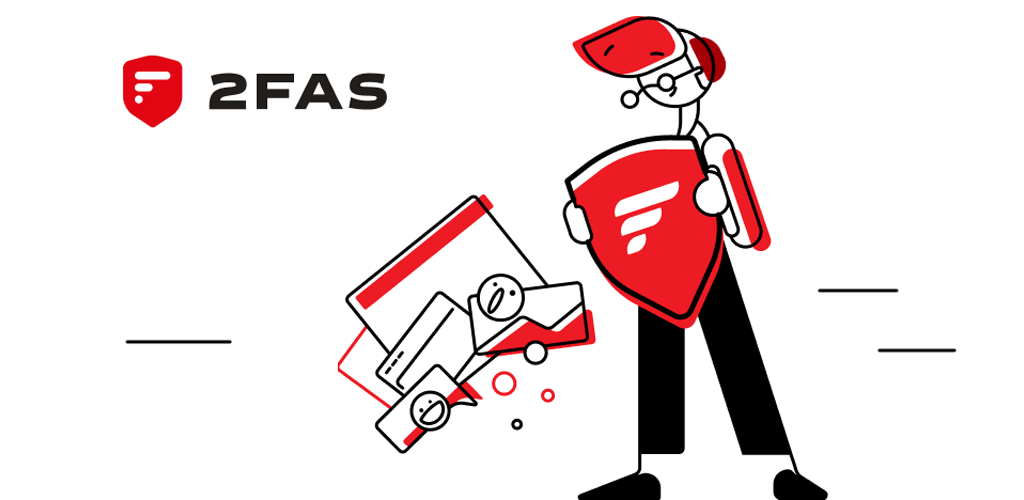Yahoo Search: A Longstanding Web Search Pioneer with Shifting Partnerships
1. What Is It?
Yahoo Search is a web search engine originally launched by Yahoo in the mid-1990s. Over time, it evolved through various partnerships and acquisitions, integrating external engines (such as Bing) while retaining its iconic portal-style homepage. Despite its status as one of the early internet giants, Yahoo’s share of the global search market has waned—yet it remains a viable alternative for certain users who prefer a non-Google/Bing brand (albeit often underpinned by Bing’s underlying tech).
Which Problem Does It Solve? For many users, Yahoo is a familiar interface combining web search, news headlines, and aggregated content. From a MyDigitalFortress perspective, it’s an option for those wanting a more traditional homepage approach (like “classic Yahoo!”) or seeking alternatives to pure Microsoft or Google solutions. However, Yahoo’s heavy ad presence and partial reliance on Bing’s index can raise questions about data usage and privacy practices.

2. Technical Foundations
Search Index & Bing Partnership
Historically, Yahoo operated its own **search crawler and index**—notably after acquiring Inktomi in the early 2000s. However, in more recent years, Yahoo has predominantly relied on Microsoft Bing results via a **search alliance**. This means that many queries are actually powered by Bing’s index and ranking algorithms, with **Yahoo** layering additional UI/UX features, news integration, or custom ad networks on top.
Advertising & Content Portal
Yahoo’s approach to search is interwoven with its **portal identity**—the homepage (and accompanying search results) are jam-packed with promoted content, news headlines, ad blocks, and trending topics. From a usability perspective, some prefer a minimalistic search box (like Google or DuckDuckGo), while others enjoy the magazine-style layout Yahoo provides. This ad-driven model underpins the platform’s revenue and shapes data usage (e.g., personalized ad targeting, cross-service data collection from Yahoo Mail, Finance, or Sports).

3. Who Is It For?
Yahoo Search might appeal to:
- Longtime Yahoo Users: Individuals comfortable with the traditional Yahoo portal for daily news, email, and search in one place.
- Casual Web Surfers: Those who prefer a homepage that mixes trending stories, sports scores, and a search bar.
- MSN/Bing Detractors Seeking a Different Brand: Even though results are often Bing-based, the Yahoo branding and UI can be a small differentiator.
- Users Seeking Non-Google Options: People wanting to diversify away from Google’s ecosystem, but not necessarily chasing privacy or open-source extremes.
From a MyDigitalFortress perspective, if you prioritize privacy-first engines, Yahoo might not be the best pick, given its ad-laden interface and partial data reliance on Bing’s infrastructure.
4. Use Cases & Real-World Examples
- Daily Portal for News & Mail: Some users set Yahoo as their homepage for quick headlines, local weather, and search in one tab, especially with a linked Yahoo Mail account.
- Alternative to Google or Bing: People occasionally use Yahoo to see how Bing-like results surface different content or layout, especially for region-specific queries.
- Business Advertising on Yahoo-Bing Network: Marketers leverage a single ad platform to reach Bing and Yahoo users, albeit a smaller share of the global search market.
- Non-Technical, Familiar UI Preference: Some older or less tech-savvy audiences remain loyal to Yahoo’s portal design, accustomed to a “one-stop-shop” approach to the internet.
5. Pros & Cons
Pros
- Familiar Portal Experience: Combines search, news, weather, finance, and trending topics in one page.
- Decent Relevance for Core Queries: Leveraging Bing’s index can return solid mainstream results.
- Unified Yahoo Ecosystem: Email, sports, finance, and other verticals integrated under one brand.
- Alternative Branding: A break from pure Google or Bing logos, though underlying data often overlaps with Bing.
Cons
- Heavy Ads & Portal Clutter: Ad-laden pages and content blocks can feel overwhelming to minimalistic search enthusiasts.
- Privacy & Data Tracking: Yahoo’s ad-driven revenue model collects user data across multiple verticals, not ideal for privacy purists.
- Limited True Independence: Heavy reliance on Bing’s index reduces genuine differentiation in raw search results.
- Declining User Base & Innovation: Yahoo has less R&D focus on search relative to Google or Microsoft, meaning fewer cutting-edge features.
6. Getting Started
Interested in using Yahoo Search? Here’s a simple overview:
- Visit Yahoo.com or Search.Yahoo.com: The main Yahoo landing page merges trending topics, personalizable news modules, and a search bar.
- Customize Homepage Layout: If you have a Yahoo account, tweak the modules (news, finance, sports) to your taste, but note this data personalizes your ads and content suggestions.
- Check Privacy Settings: Within Yahoo’s policy pages, manage ad personalization or data usage. Real privacy control is limited but you can reduce ad tracking a bit.
- Explore Vertical Searches: Use Yahoo Finance, News, or Mail for integrated experiences. Evaluate whether it meets your daily portal or brand needs.
- Compare Results: Try the same query on Yahoo, Google, Bing, or privacy-centric engines to see differences in coverage, ad load, or local relevance.
7. Conclusion & Next Steps
Despite a diminishing market share, Yahoo Search persists as a “portal-style” option, delivering Bing-backed results in a news-heavy interface. For some, the integrated Yahoo Mail, Finance, and personalized home page are a draw—though from a MyDigitalFortress standpoint, the **ad-driven** and **data-aggregating** nature poses privacy trade-offs.
If you crave the “classic portal” layout or rely on Yahoo’s verticals (Finance, Sports, etc.), it can be an all-in-one convenience for daily browsing. However, privacy-focused users or those wanting truly independent search results might not find a substantial advantage over direct Bing usage.
Next steps? Test Yahoo Search for a week, see how it differs from your usual engine, and weigh the value of integrated content vs. higher ad presence. If you prefer minimal tracking or a more open approach, alternative search engines (Brave, DuckDuckGo, Searx, etc.) may better align with a strong **MyDigitalFortress** focus on data autonomy.