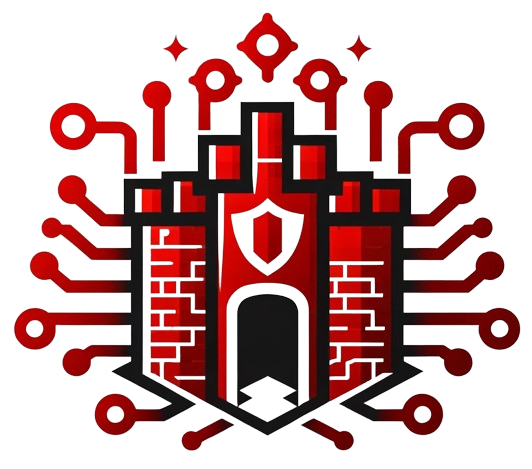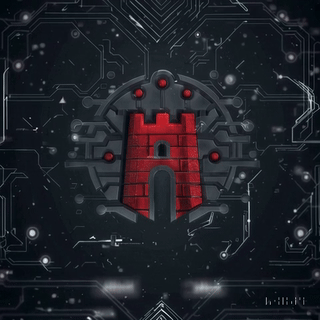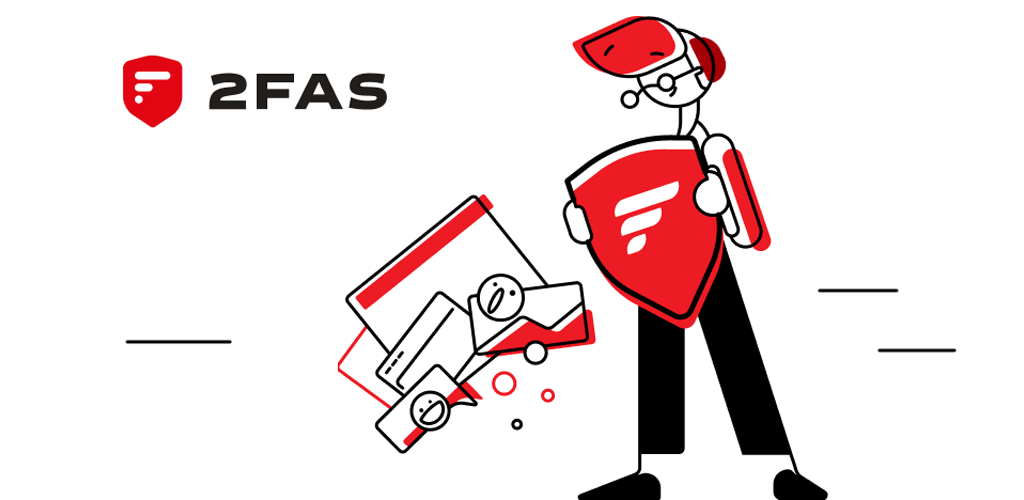Proton Pass: A Comprehensive Technical Overview and User Guide
Version: 1.0
Date: January 19, 2025
1. Introduction and Context
Proton Pass is a privacy-focused, end-to-end encrypted password manager developed by
Proton, the Swiss-based company known for its secure email service (Proton Mail),
VPN (Proton VPN), and secure cloud storage (Proton Drive). The core motivation behind Proton Pass
is to provide a secure and trustworthy password management solution that protects users’ credentials
from unauthorized access—even from Proton’s own servers.
Operating under strict Swiss privacy laws, Proton’s ecosystem places a premium on user privacy.
With Proton Pass, they extend their zero-knowledge encryption model into the domain of password
management, ensuring that only you—and never Proton—have access to the contents
of your vault.
In this highly detailed, technical report, we will explore:
- Core Functionality and Value Proposition
- Cryptographic Foundations
- Technical Architecture
- Key Features and Workflow
- Security Model and Threat Mitigation
- Practical Usage Guidelines
- Future Outlook and Best Practices
By the end of this report, you should have a thorough understanding of
what Proton Pass is, how it works, and
how to integrate it effectively into your digital life
to bolster your security posture.
2. Core Functionality and Value Proposition
2.1 What Does Proton Pass Do?
- Secure Storage of Credentials: Proton Pass securely stores usernames, passwords, and other sensitive data (such as notes or credit card details) in a vault that is end-to-end encrypted.
- Generation of Strong Passwords: The built-in password generator can create cryptographically random, complex passwords, reducing the risk of brute-force attacks.
- Autofill on Websites: Browser extensions (and mobile apps) can detect login fields and autofill saved credentials automatically.
- Cross-Platform Synchronization: Encrypted data is synchronized across devices—phones, laptops, desktops—so that users always have access to their most up-to-date credentials.
2.2 Value Proposition
- Zero-Knowledge Architecture: All encryption and decryption happen on the client side. Proton’s servers only receive encrypted artifacts, so they cannot read or intercept a user’s passwords.
- Swiss Jurisdiction: Proton benefits from favorable Swiss privacy laws, which provide additional legal safeguards against indiscriminate surveillance.
- Integration with Proton Ecosystem: For users already immersed in Proton Mail, Proton VPN, or Proton Drive, Proton Pass represents a seamless extension of the same privacy-focused philosophy.
3. Cryptographic Foundations
3.1 End-to-End Encryption (E2EE)
Proton Pass employs client-side encryption methods to ensure that plaintext credentials are never
transmitted outside the user’s device. At the core, the system usesAES (Advanced Encryption Standard) in Galois/Counter Mode (GCM) or a similarly secure
block cipher mode to encrypt the user’s vault locally. This choice ensures both
confidentiality (due to AES) and integrity (due to GCM).
AES-256-GCMis widely recognized for its strength and efficiency.GCM (Galois/Counter Mode)provides built-in authentication, preventing undetected modifications to ciphertext.
3.2 Derivation of the Encryption Keys
Proton Pass relies on a master password set by the user. This master password is
never sent to Proton’s servers; instead, it undergoes a key derivation function (KDF)
that transforms the user’s password into a cryptographic key for AES. Typically,
Argon2 (or occasionally PBKDF2 with sufficient iteration counts) is used to provide
resistance against brute force or dictionary attacks. Argon2 is a memory-hard function,
meaning it requires both substantial CPU and memory resources, significantly raising the cost for
adversaries attempting offline attacks.
3.3 Secure Hashing and Salting
When the master password is combined with a salt (a random value stored alongside the user’s account
data) and passed through Argon2, the result is a Key Encryption Key (KEK) that decrypts
the user’s vault keys. This process ensures:
- Salted Hashes: Even if two users have the same password, the salted, derived keys will differ.
- Resistance to Rainbow Table Attacks: The use of salts invalidates precomputed tables.
Proton’s servers only store the salted key derivation parameters to validate login
attempts. The “plain” master password never leaves the client environment in plaintext.
4. Technical Architecture
4.1 Client-Side Components
- Browser Extensions (Chrome, Firefox, Safari, Edge):
- Provide an interface for creating, editing, and managing credentials.
- Autofill website logins and capture new credentials automatically.
- Perform cryptographic operations locally to encrypt/decrypt credentials.
- Mobile Apps (iOS, Android):
- Provide secure storage on-device, protected by OS-level encryption.
- Support biometric unlock (Face ID/Touch ID on iOS, fingerprint/face unlock on Android), which further protects the local vault.
- Synchronize with Proton servers using encrypted channels (HTTPS over TLS 1.2+).
- Desktop Clients (Planned or Beta Versions):
- Extend the same functionality to a desktop environment for users who need offline/standalone workflows.
4.2 Server-Side Infrastructure
- Zero-Knowledge Backend: Proton’s servers store encrypted vaults and associated metadata (user ID, salt, etc.). The server is designed so that it cannot access the contents of any user’s vault due to E2EE.
- Sync Services: Responsible for orchestrating updates between multiple user devices. Whenever new credentials are added on one device, they are encrypted locally, then uploaded. Other devices pull these encrypted updates and decrypt them locally.
- API Endpoints: The server provides REST or GraphQL endpoints for the extension/app to fetch and store encrypted data. All client-server communications are protected via TLS 1.2 or higher.
4.3 Backup and Recovery
- Encrypted Vault Backups: Proton Pass can maintain incremental backups on Proton’s server infrastructure, but these backups remain encrypted with your master key.
- Recovery Mechanisms: If you lose your device, you can reinstall Proton Pass on a new device, authenticate with your master password, and retrieve your vault from the server. Since Proton never sees your master password, they cannot reset it or recover your vault if it is lost.
5. Key Features and Workflow
5.1 Vault Creation and Onboarding
- Account Creation:
Sign up for a Proton account if you don’t already have one. The password you create for Proton Pass
can be distinct from your Proton Mail password, or you may choose a single set of credentials,
depending on Proton’s recommended practices. - Master Password Setup:
Choose a strong passphrase. The passphrase is processed locally with Argon2 to derive your encryption
keys. Proton servers receive only the salted, derived key for verification.
5.2 Adding and Managing Credentials
- Automatic Detection of Login Fields: Once the browser extension is installed, Proton Pass can detect login forms on websites and prompt you to save credentials.
- Manual Entry: You can also manually add items to the vault (e.g., a credit card, secure note, or a website login form that the extension doesn’t detect automatically).
- Organization and Tagging: Proton Pass often supports categorizing entries into folders or using tags for easier retrieval.
5.3 Autofill and Password Generator
- Autofill:
When you navigate to a recognized domain, the extension decrypts the relevant credentials locally
and presents them for autofill. All operations remain local; no plaintext passwords are exposed to
the server. - Password Generator:
Users can specify the length and composition of generated passwords (e.g., uppercase, lowercase,
digits, symbols). The generator uses a cryptographically secure pseudo-random number generator
(CSPRNG) to ensure unpredictability.
5.4 Two-Factor Authentication (2FA)
- TOTP Integration (Time-Based One-Time Passwords): Proton Pass supports storing TOTP tokens (e.g., for Gmail, GitHub, etc.) in an encrypted format. This can streamline login flows by consolidating credentials and one-time codes in a single app.
- Hardware Security Key Support: Depending on platform support, Proton Pass allows using FIDO2/U2F hardware keys (e.g., YubiKey) to add an additional layer of protection.
5.5 Sharing Credentials (Future or Beta Feature)
Some password managers offer secure sharing of credentials between users. Proton Pass aims to allow
sharing credentials in an end-to-end encrypted manner, ensuring only intended recipients can decrypt
the data.
6. Security Model and Threat Mitigation
6.1 Zero-Knowledge Proof
Proton Pass’s architecture ensures that your master password—or any derived key—remains a secret
that is never accessible to Proton or third parties. This fosters a zero-knowledge environment,
meaning Proton cannot decrypt your vault—even under compulsion by authorities—because they technically
lack the means to do so.
6.2 Client-Side Encryption
By encrypting and decrypting locally, Proton Pass prevents plaintext data from ever leaving your device.
Attackers or unauthorized parties obtaining data from Proton’s servers would only see
ciphertext.
6.3 Threats and Countermeasures
- Brute-Force Attacks:
- Argon2 key derivation significantly raises the cost of brute-force attempts.
- Strong master password policy is encouraged to reduce vulnerability.
- Phishing Attacks:
- Browser extensions and apps provide domain-matching checks to warn you if the site’s URL doesn’t match your saved credentials.
- Side-Channel Attacks and Local Security:
- Proton Pass recommends using unique device-level security features (such as PIN/biometric locks on mobile devices) to mitigate unauthorized local access.
- Supply-Chain Attacks and Code Integrity:
- Proton tends to open-source its cryptographic libraries and encourages external security audits.
6.4 Audits and Transparency
Proton has a history of undergoing independent security audits for its products (e.g., Proton Mail,
Proton VPN). While Proton Pass is still relatively new, it is expected to follow the same practice of
transparency and auditable open-source code, enabling experts to review
the cryptographic implementations for potential flaws.
7. Practical Usage Guidelines
Below are strategic considerations for everyday use to maximize the security of Proton Pass:
- Choose a Strong Master Password:
Use a long, memorable passphrase (e.g., a passphrase with multiple random words). Avoid using known
dictionary words or personal information. - Enable Two-Factor Authentication (2FA) for Your Proton Account:
This adds an extra layer of security to your entire Proton ecosystem.
- Utilize Biometric Locks on Mobile Devices:
Biometric unlock (Face ID, fingerprint) is faster and more secure than retyping your master password
constantly. - Regularly Update Your Software:
Install the latest browser extension and mobile app versions. Keep operating systems and browsers
updated to patch known vulnerabilities. - Validate Autofill Behavior:
Always check that autofill is happening on legitimate sites (phishing sites may visually mimic
real domains). - Periodically Review Your Vault:
Remove outdated or unnecessary credentials. Rotate passwords for critical accounts periodically.
- Backup 2FA Codes Separately:
If you opt to store TOTP tokens in Proton Pass, keep alternative recovery methods in case
of device loss.
8. Future Outlook and Best Practices
Proton is known for rapidly iterating and improving its security products. Areas of potential growth
for Proton Pass include:
- Improved Secure Sharing: Enabling you to share single credentials or entire folders with other Proton Pass users via an encrypted handshake.
- Family Plans or Enterprise Teams: Extending multi-user features with granular permissions.
- Expanded Biometric Options: Further OS integrations for Windows Hello and broader biometric APIs.
- Offline Access Support: Strengthened offline functionality, allowing you to access an existing vault without an internet connection if you’ve previously synced.
Best Practices Going Forward
- Stay Informed About Updates: Proton Pass updates may incorporate new cryptographic enhancements or features.
- Engage in the Proton Ecosystem: If you already trust Proton Mail or Proton VPN, adopting Proton Pass maintains a unified security and privacy model.
- Practice Digital Hygiene: A secure password manager is one pillar of cybersecurity. Use it in conjunction with safe browsing habits, secure OS configurations, and frequent patching.
9. Conclusion
Proton Pass represents a robust, secure, and privacy-centered approach to password
management, leveraging end-to-end encryption,
zero-knowledge architecture, and
transparent cryptographic practices. By choosing a strong master password, enabling 2FA,
and consistently updating and reviewing your vault, you can significantly reduce the risk of credential
theft or compromise.
For both technically minded users and general consumers, Proton Pass provides an accessible yet powerful
tool to consolidate and secure credentials. As threats evolve, Proton’s commitment to Swiss privacy laws
and open-source scrutiny will help ensure Proton Pass remains a trustworthy, cutting-edge solution for
password management and digital security.
References & Further Reading:
- Proton Official Website
- Proton Pass Support Pages
- Argon2 KDF Specification
- AES-GCM Explanation and RFC
Disclaimer: The technical specifics regarding encryption algorithms and deployment details may evolve as Proton continues to refine Proton Pass. Always refer to the official Proton documentation for the most current information.