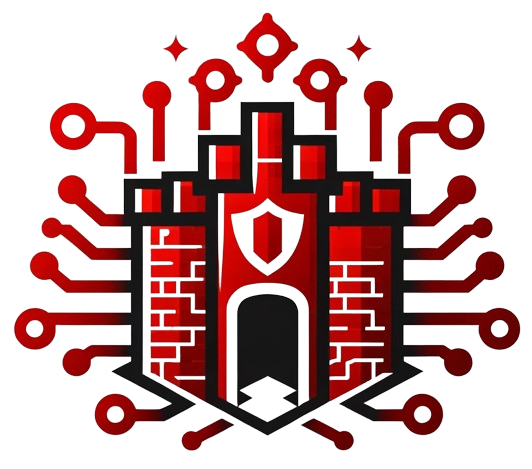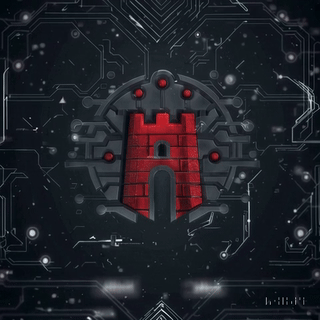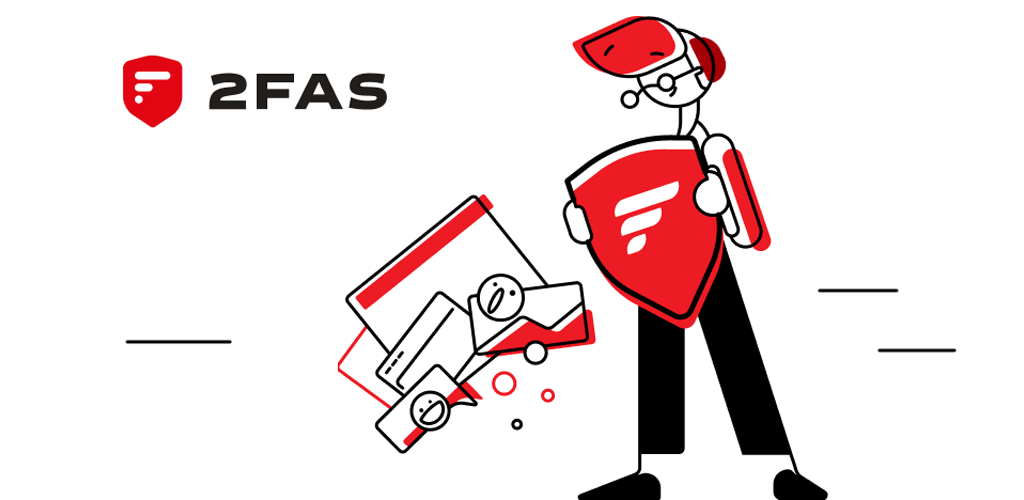Bing Search: Microsoft’s AI-Enhanced Search Engine with a Fresh Twist
1. What Is It?
Bing is a search engine developed by Microsoft, launched in 2009 as a successor to MSN Search and Live Search. Over the years, Bing has distinguished itself through deep integration with Windows, Microsoft 365, and other Microsoft services. Recently, Bing introduced chat-based AI features (powered by advanced language models from Azure OpenAI), giving users a more conversational approach to queries—often referred to as Bing Chat or “the new Bing.”
Which Problem Does It Solve? With Google dominating global search, Bing offers a feature-rich alternative, especially for Windows users looking for synergy with Microsoft’s ecosystem. For MyDigitalFortress readers, Bing’s recent AI enhancements promise more intuitive search interactions, though privacy and data collection concerns persist given Microsoft’s ad-focused business model and expansive product tie-ins.
2. Technical Foundations
Search Index & AI-Driven Ranking
Bing maintains its own web crawler and index, which also feeds partner engines like Yahoo. Microsoft employs machine learning algorithms to rank and refine results, combining signals like user click-through, page relevance, and domain authority. The recent AI expansions let users engage in chat-based queries, where an advanced language model interprets prompts and compiles summarized, link-rich answers.
Ads & Data Usage
As with most mainstream engines, Bing relies on ad revenue. The Microsoft Ads platform uses user data across Microsoft services (e.g., Windows, Edge) for ad personalization. While Microsoft’s privacy pages detail how data is processed, MyDigitalFortress aficionados may find data-minimizing alternatives (like DuckDuckGo) more aligned with their privacy ideals.
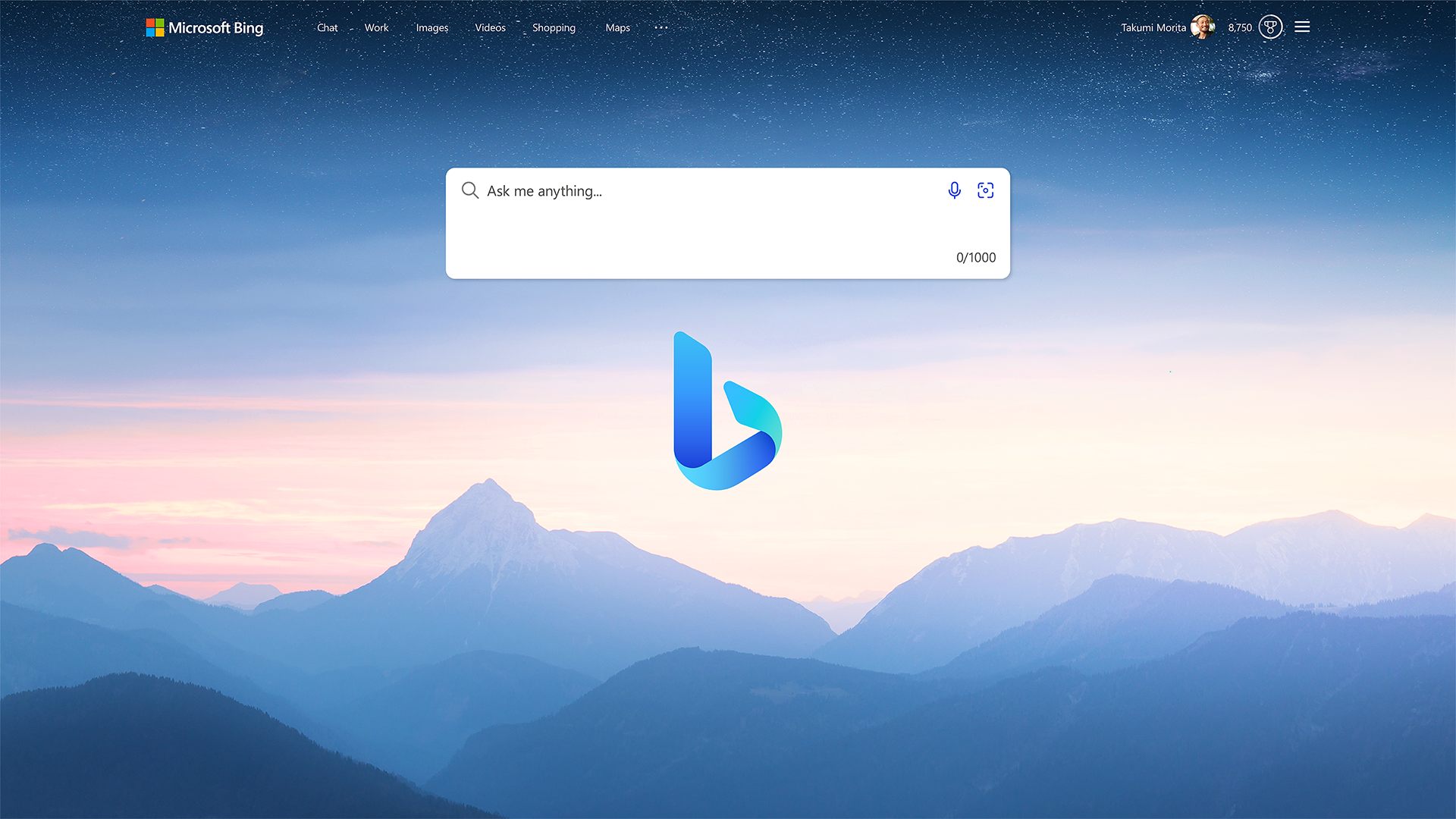
3. Who Is It For?
Bing primarily appeals to:
- Windows/Edge Users: People immersed in Microsoft’s ecosystem, often defaulting to Bing-based services or bundling with Edge Browser.
- AI Chat Explorers: Early adopters wanting to test or rely on Bing’s GPT-based chat for summarizing or generating content.
- Marketers & Advertisers: Seeking an alternative PPC platform beyond Google Ads, potentially leveraging the Bing + Yahoo audience.
- Non-Google Search Loyalists: Those diversifying away from Google, open to Microsoft’s approach despite potential data usage concerns.
From a MyDigitalFortress standpoint, Bing’s ad-driven model and robust user data collection might not satisfy pure privacy demands, but the new AI chat interface can be a powerful tool for users comfortable with Microsoft’s data practices.
4. Use Cases & Real-World Examples
- Daily Web Searches: Windows or Edge users keep Bing as their default engine for local queries, news, and quick lookups.
- GPT-Assisted Queries & Summaries: With the “new Bing,” users type questions (e.g., “Explain quantum computing in simple terms.”) and receive chat-based, refined responses.
- Microsoft Rewards Program: Frequent Bing searches can earn points redeemable for gift cards or other perks, incentivizing usage among casual consumers.
- Advertising & SEO Diversification: Marketers test Bing Ads or optimize SEO to reach a subset of desktop-based or older demographic segments who use Bing by default.
5. Pros & Cons
Pros
- Integrated AI Chat Feature: Summarized, conversational answers can boost productivity and comprehension.
- Microsoft Ecosystem Synergy: Windows, Edge, and Bing unify user accounts, rewards, and device experiences.
- Decent Alternative to Google: Comprehensive index, especially for mainstream queries and images.
- Rewards Program: Earn points for searching, appealing to some cost-savvy or loyal Microsoft users.
Cons
- Extensive Data Collection & Ads: Bing’s monetization still relies on user data for targeted advertising within Microsoft’s ecosystem.
- Potential Bias or Chat Limitations: AI-based responses can produce incorrect or incomplete summaries, and chat access might be regionally limited or subject to usage restrictions.
- Privacy Concerns: For users wanting minimal corporate surveillance, Microsoft’s large-scale data usage and ties to Windows might be off-putting.
- Less Market Share than Google: Some specialized queries or local results may be less robust, with smaller community support around Bing-based SEO or advanced features.
6. Getting Started
Interested in Bing’s new AI capabilities or just trying an alternative? Here’s a quick overview:
- Go to Bing.com: Access via any browser, or simply open the Edge Browser (often default in Windows) to see Bing’s homepage.
- Sign In with Microsoft Account (Optional): Doing so might personalize results slightly and enable rewards, though data usage increases.
- Try Bing’s AI Chat (Preview/Beta): If available in your region, open “Chat” or “Ask me anything” to see GPT-based responses in Bing, adjusting conversation style settings.
- Check Privacy Controls: Visit Microsoft’s privacy dashboard to manage search history, ad personalization, and location usage.
- Compare Results & Chat Summaries: Evaluate how Bing’s chat or standard SERPs differ from Google, DuckDuckGo, or other engines for the queries you frequently run.
7. Conclusion & Next Steps
Bing Search has come a long way from early attempts to challenge Google. With new AI chat features powered by advanced language models, it offers fresh ways to discover and synthesize information. Tightly integrated with Windows and Microsoft’s ecosystem, Bing can be a natural choice for Edge users or those interested in an AI-infused approach to searching.
From a MyDigitalFortress vantage point, data usage and privacy remain central considerations—Bing aggregates personal information across Microsoft services, albeit with robust account-level privacy tools. If you’re seeking a less big-tech-driven experience or minimal tracking, you might still favor more privacy-centric solutions (like DuckDuckGo).
Next steps? Try Bing’s AI chat for a week, compare queries with your usual search engine, and weigh whether enhanced AI responses plus Windows synergy outweigh your potential reservations about data usage. If so, Bing could become an integral part of your day-to-day browsing—especially if you don’t mind Microsoft’s ad-supported ecosystem in your digital fortress.