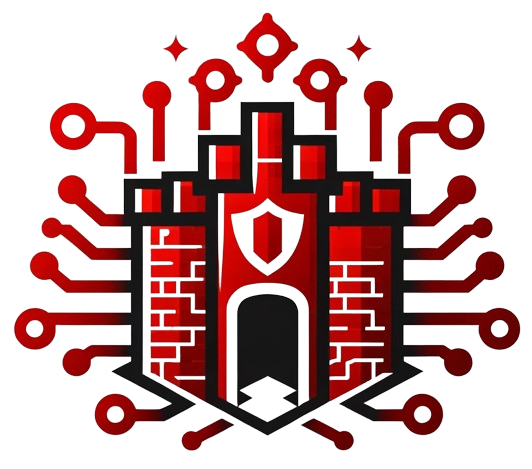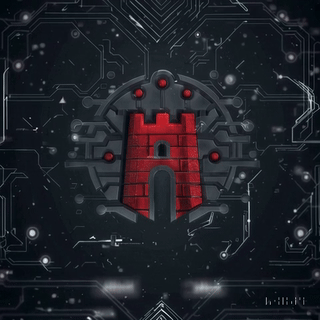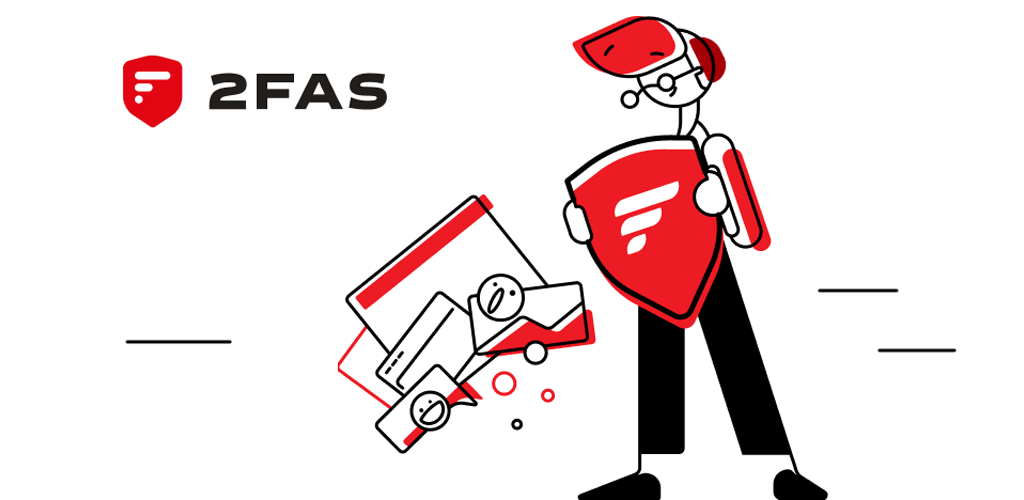Proton Pass: A Swiss-Based, Encrypted Password Manager from the Proton Team
1. What Is It?
Proton Pass is a privacy-centric password manager developed by Proton AG, the Swiss company behind Proton Mail, Proton VPN, and Proton Drive. Built around end-to-end encryption and a strict no-logs policy, Proton Pass aims to secure your passwords, notes, and payment info—while offering cross-device syncing and an interface consistent with Proton’s broader “zero-knowledge” ethos.
Which Problem Does It Solve? Modern users juggle countless logins and personal data across websites and apps. Traditional password managers sometimes store or sync data on servers without fully transparent security models. Proton Pass counters this with Swiss-based privacy laws and an integrated encryption approach that ties into the Proton ecosystem, appealing to MyDigitalFortress ideals of data control and verifiable security.
2. Technical Foundations
End-to-End Encryption & Swiss Jurisdiction
Like other Proton services, Proton Pass employs client-side encryption. This means all sensitive data—passwords, notes, credit card details—are encrypted locally on your device before syncing to Proton’s servers. Only you hold the decryption key, ensuring a zero-knowledge environment. Because Proton AG is headquartered in Switzerland, data is governed by strong Swiss privacy laws , a factor cherished by privacy advocates worldwide.
Argon2 Key Derivation & Open Source Components
Proton Pass uses Argon2 for key derivation, making brute-force attacks on master passwords more difficult. Passwords are encrypted with AES-256, the widely recognized standard for modern cryptography.
While Proton Pass isn’t fully open-source yet, portions of the code—particularly browser extension components— have been open-sourced on the Proton Pass GitHub. Proton has a track record of commissioning external security audits on their services, aligning with MyDigitalFortress principles of verifiable security and public scrutiny.
Integration with Proton Ecosystem
Users already on Proton Mail or Proton VPN can integrate Proton Pass under a single Proton account . This centralized approach simplifies subscription management and provides a consistent user interface across mail, VPN, cloud storage, and now password management—offering a holistic privacy suite for those seeking an all-in-one solution.
3. Who Is It For?
Privacy-focused individuals and teams in search of a swiss-based, integrated solution will find Proton Pass appealing. Ideal user profiles:
- Existing Proton Users: If you trust Proton Mail or Proton VPN, Proton Pass extends that zero-knowledge model to password management.
- Security & Privacy Advocates: Seek Swiss jurisdiction, Argon2 key derivation, and partial open-source code reviews.
- Those Preferring a Unified Service: Combining email, VPN, cloud storage, and password management under one vendor eases overhead—though it also consolidates risk if that single provider is compromised.
- Users Wanting Cross-Platform Support: Proton Pass offers browser extensions (Chrome, Firefox, Edge) and mobile apps for iOS/Android.
While novices can benefit from Proton’s user-friendly approach, advanced users may crave deeper customization or offline syncing. Nevertheless, Proton Pass is well-positioned for those who appreciate a refined interface and an established brand in privacy tech.
4. Use Cases & Real-World Examples
- All-in-One Proton Ecosystem: A user combining Proton Mail, Proton VPN, and Proton Pass enjoys a unified privacy suite with consistent encryption principles—reducing reliance on multiple providers.
- Secure Cross-Device Sync: Families or small teams sync password vaults via Proton’s Swiss servers. Each credential is encrypted client-side to ensure no plain-text data touches the cloud.
- Argon2 Defense Against Brute-Force: Even if a malicious actor obtains the encrypted database, Argon2’s memory-hard design makes cracking the master password computationally expensive.
- Seamless Browser Autofill: Browser extensions for Chrome and Firefox allow quick credential autofill, similar to other password managers, but under Proton’s end-to-end encryption model.
5. Pros & Cons
Pros
- Swiss-Based & Audited: Benefits from strict Swiss privacy laws and partial external reviews.
- Holistic Proton Ecosystem: Integrates seamlessly with Proton Mail, VPN, and Drive.
- Argon2 & AES-256 Encryption: A robust security model plus zero-knowledge client-side encryption.
- User-Friendly Interface: Consistent UI design across desktop, mobile, and browsers, easy for Proton veterans.
Cons
- Not Entirely Open-Source: Key vault code remains partially closed; auditing is limited to official disclosures.
- Early in Development: Some features found in older managers (e.g., advanced auditing, TOTP generation) may still be maturing.
- Single-Vendor Risk: Relying on one provider for email, VPN, and password management concentrates risk if that provider is breached.
- Limited Offline Functionality: A stable internet connection is typically required for up-to-date vault syncing.
6. Getting Started
Eager to try Proton Pass? Here’s a concise guide:
- Create or Log into Your Proton Account: Visit account.proton.me or sign up if you’re new to Proton’s ecosystem.
- Enable Proton Pass:Download the Proton Pass browser extension (Chrome, Firefox, Edge) or mobile app (iOS, Android). Link it to your Proton account.
- Set a Master Password: Use a strong, unique passphrase. Proton’s Argon2-based approach secures your vault from brute-force attacks.
- Import or Add Credentials: Migrate from an existing manager or manually store logins. Proton provides import guides.
- Configure Settings & Autolock: Decide how quickly your vault locks, how to handle autofill, and whether to store notes or payment info in your vault.
7. Conclusion & Next Steps
Proton Pass extends the Proton privacy philosophy into the domain of password management, creating a unified, end-to-end encrypted experience for those already trusting Proton Mail and VPN. Emphasizing Swiss law, Argon2 key derivation, and partial open-source audits, it provides an appealing alternative to established password managers, particularly for users comfortable under the Proton umbrella.
If you’re seeking cohesive integration with a reputable privacy brand and appreciate “zero-knowledge” design, Proton Pass is a compelling option. Yet, as with any new service, some advanced features may be pending. At MyDigitalFortress , we recommend evaluating whether consolidating multiple privacy services under one provider meets your threat model—or if distributing them across diverse vendors is more prudent. As you weigh convenience vs. single-vendor risk, Proton Pass stands out as a strong, user-friendly contender.
Next steps? Try Proton Pass on desktop or mobile, import some credentials, and experiment with its user-friendly encryption. Watch for future updates on Proton’s blog as they refine TOTP support, vault-sharing options, and more advanced functionality.