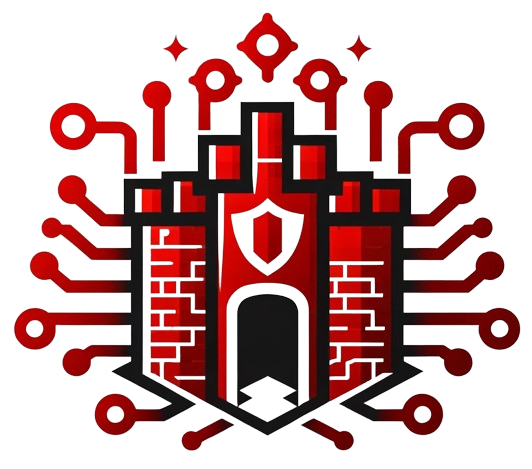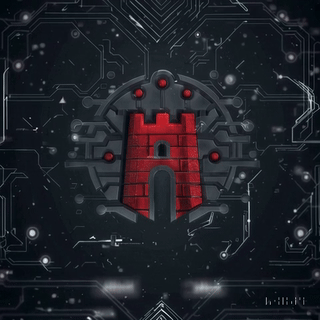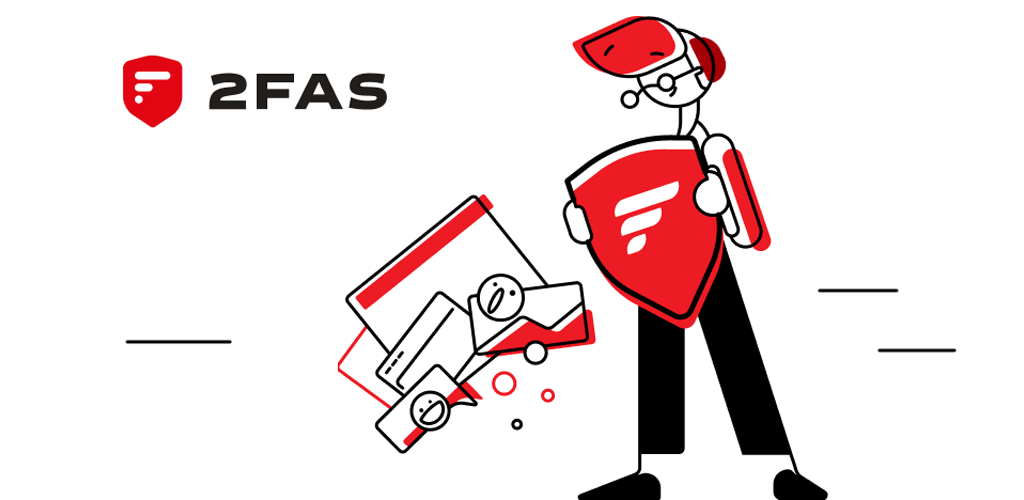Stable Diffusion: Open-Source Text-to-Image Generation by Stability AI
1. What Is It?
Stable Diffusion, developed by Stability AI, is a text-to-image diffusion model that can generate highly detailed images from natural language prompts. Unlike proprietary AI art services, Stable Diffusion is open-source (licensed under a modified CreativeML Open RAIL-M), allowing developers and artists to run the model locally or customize it for specific use cases. By harnessing diffusion techniques in deep learning, the model learns to incrementally denoise images towards a target concept described by a user’s textual prompt.
Which Problem Does It Solve? Generative AI art often required cloud APIs or closed-source solutions with limited user control. Stable Diffusion democratizes these capabilities by releasing model weights and code, thus embracing openness and enabling local or self-hosted generation for those seeking creative freedom, data privacy, or deeper customization—aligning well with MyDigitalFortress values of user autonomy and transparency.

2. Technical Foundations
Diffusion Model Principles
Stable Diffusion is based on latent diffusion, where an autoencoder compresses images into a latent space, and a diffusion process iteratively denoises latent variables conditioned on text embeddings. The text conditioning uses a transformer-based language model (e.g. CLIP text encoder) to align image concepts with textual prompts. Key components include:
- Latent Autoencoder (VAE): Compresses real images, capturing essential features in lower-dimensional latent space.
- U-Net Denoiser: Iterates to remove noise step by step, guided by text embeddings from CLIP or similar encoders.
- Text Encoder: Translates user prompts into embedding vectors to steer image generation.
Open-Source Release & Ecosystem
Stability AI made Stable Diffusion model weights publicly available under a permissive license (with some ethical usage restrictions). This spawned an explosive ecosystem:
- Official GitHub repository for research code.
- Community web UIs offering user-friendly front ends.
- Extensions & Fine-Tuning: DreamBooth, LoRA, and textual inversion techniques enabling domain-specific or personal model customizations.

3. Who Is It For?
Artists, hobbyists, researchers, and developers can all benefit from Stable Diffusion:
- Artists & Designers: Rapid concept ideation, style transfer, or generating unique visuals without licensing constraints.
- Researchers & ML Enthusiasts: Investigating diffusion methods, pushing SOTA generative modeling, or studying model interpretability.
- Developers of Creative Apps: Building custom text-to-image features in gaming, AR/VR, or design tools with local or cloud deployment.
- Privacy & Control Advocates: Running generative models offline, avoiding proprietary APIs that log prompts or image usage.
From a MyDigitalFortress stance, **local deployment** and **open licensing** reduce vendor lock-in or secret usage data collection, empowering users with creative independence.
4. Use Cases & Real-World Examples
- Concept Art Generation: Game studios or illustrators prototype art styles by providing descriptive prompts, quickly iterating visual ideas.
- Marketing & Social Media Content: Small businesses generate unique ad visuals without hiring dedicated artists, using local or cloud-based stable diffusion solutions.
- Personalized Portraits & Character Art: With techniques like DreamBooth, users train the model on their own photos for stylized self-portraits or cosplay concepts.
- Research on AI Ethics & Bias: Academics analyze how text prompts might produce biased or stereotypical imagery, adjusting the model or training data for fairer outputs.
5. Pros & Cons
Pros
- Open-Source & Community-Driven: Freedom to run locally, customize, and avoid SaaS-based constraints.
- High-Quality Generations: Can produce detailed, diverse images from a broad range of prompts.
- Extensive Ecosystem: Numerous GUIs, fine-tuning methods, and plugins spur rapid innovation.
- Privacy & Autonomy: Local usage keeps prompts and creations off proprietary servers, valuable for sensitive projects.
Cons
- Significant GPU Requirements: Local inference demands modern GPUs with sufficient VRAM (e.g., ~4-8GB+); older hardware struggles.
- Ethical & Copyright Challenges: Training images come from large datasets, raising questions about artist rights, model outputs, and licensing.
- Complex Setup for Novices: Installing Python dependencies, handling GPU drivers, or advanced features can overwhelm non-technical users.
- Quality Variability & Prompt Mastery: Generations depend heavily on prompt engineering; suboptimal prompts yield unrefined results.
6. Getting Started
Here’s a quick route to experiment with Stable Diffusion:
- Check GPU Requirements: Ensure you have an NVIDIA GPU with at least 4GB VRAM for local usage. Alternative inference solutions like CPU or AMD exist but can be slower or trickier to configure.
- Download Model Weights & Code: Acquire stable diffusion weights from Hugging Face or the official GitHub repo. Check licensing to confirm usage terms (CreativeML Open RAIL-M).
- Install a GUI/Toolkit: Many prefer a user-friendly interface such as Automatic1111 web UI. Alternatively, command-line scripts from the official repo or forks can be used.
- Prompt Engineering: Experiment with short vs. detailed prompts, specifying styles, mediums, or artists for best results. Mastering prompt syntax is key to consistent outcomes.
- Consider Fine-Tuning: Tools like DreamBooth or LoRA can adapt the model to personal faces, brand aesthetics, or specialized domains.
7. Conclusion & Next Steps
Stable Diffusion reshaped the text-to-image landscape by offering an open, extensible model that rivals proprietary solutions in **quality**, while granting users local control and an ecosystem of custom tools. This resonates with MyDigitalFortress principles: it fosters user empowerment, privacy, and creative independence.
If you’re a digital artist, developer, or merely curious about AI-driven art, installing Stable Diffusion locally (or using a community-run web UI) can unlock unlimited experimentation. Keep in mind the ethical considerations—ranging from data sourcing to potential misuse—and ensure prompt usage aligns with respectful content guidelines.
Next steps? Secure the GPU capacity, grab the model weights, and dive into prompt engineering. As you iterate, consider refining with DreamBooth or LoRA for specialized tasks—and if you value open-source solutions, engage with the community to enhance stable diffusion’s continuing evolution.