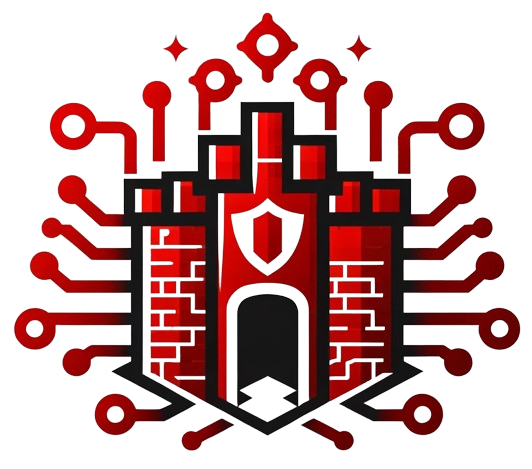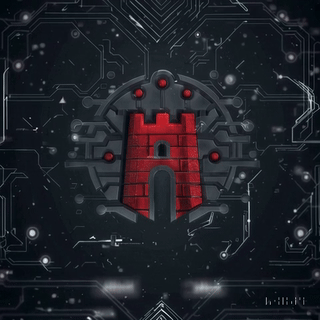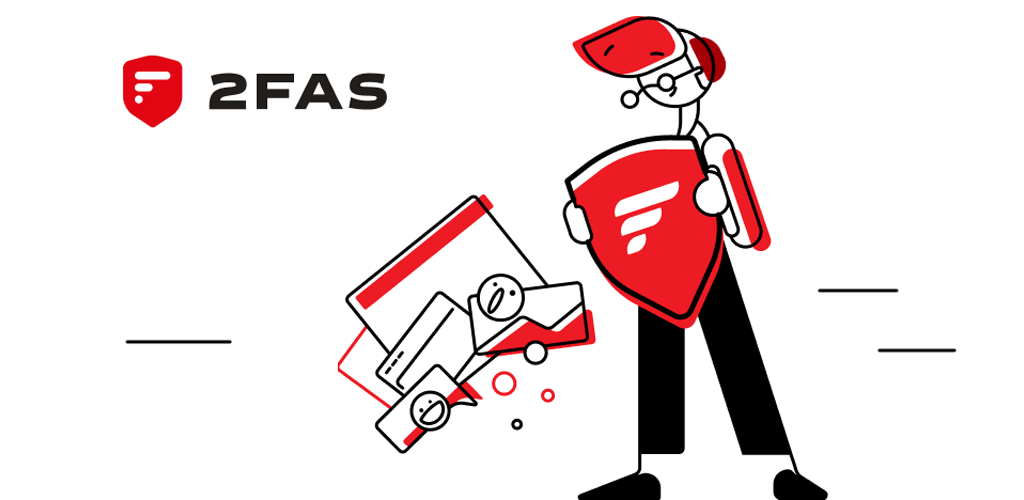In today’s digital age, safeguarding your online presence is paramount. With countless accounts and the ever-present threat of data breaches, a robust password manager is no longer a luxury but a necessity. Enter KeePassXC, a free, open-source, and cross-platform password manager that prioritizes security and user control. This comprehensive guide delves into the technical intricacies of KeePassXC, explains its features in layman’s terms, and helps you determine if it’s the right tool for your needs.
Understanding the Basics
KeePassXC is a descendant of KeePass, a well-established password manager originally designed for Windows. [1] KeePassXC builds upon this foundation, offering compatibility across Windows, macOS, and Linux. At its core, KeePassXC operates by storing all your passwords in a locally encrypted database file. This file is secured with a master password, which is the only password you need to remember. Think of it as a digital vault where you store all your keys, with the master password being the key to the vault itself. KeePassXC is also open source, meaning its code is publicly available for scrutiny. This transparency fosters trust and allows security researchers to identify and address potential vulnerabilities. [2]
The KeePassXC interface is designed for simplicity and easy access to your information. The main database view is split into four main partitions detailed below:
(A) Groups – Organize your entries into discrete groups to bring order to all of your sensitive information. Groups can be nested under each other to create a hierarchy. Settings from parent groups get applied to their children. You can hide this panel on the View menu.
(C) Entries – This section contains the information you want to store for a website or application in KeePassXC. The view displays all entries in the selected group. You can resize, reorder, and show or hide each column based on your preference. To see all available options, right-click the header row.
(B) Tags – Dynamic groups of entries that can be quickly displayed with one click. Any number of custom tags can be added when editing an entry. This panel also includes useful pre-defined searches, such as finding expired and weak passwords.
(D) Preview – Shows a preview of the selected group or entry. You can temporarily hide this preview using the close button on the right hand side or completely disabled in the application settings.
See the KeePassXC User Guide for additional documentation & guidance on getting started with the KeePassXC Password Manager, or read onward to learn more about whether KeePassXC might be the right Password Manager for you…
Key Features and Technical Underpinnings
KeePassXC boasts a range of features designed to enhance security and usability:
- Strong Encryption: KeePassXC employs industry-standard encryption algorithms to protect your data. It uses AES256-CBC for encryption and HMAC-SHA256 for authentication, ensuring your passwords remain confidential and tamper-proof. An encryption algorithm is a mathematical process that scrambles your data, making it unreadable without the decryption key. Think of it as a secret code that only you can decipher. [3]
- Key Derivation Function: To further fortify your master password, KeePassXC utilizes Argon2d, a robust key derivation function. This function makes it computationally expensive for attackers to crack your master password even if they gain access to the database file. A key derivation function takes your master password and transforms it into a more complex key used for encryption. It’s like adding extra layers of security to your vault’s lock. KeePassXC offers multiple Key Derivation Function (KDF) options, giving users flexibility in choosing the level of security for their database. [2]
- Cross-Platform Compatibility: Whether you’re a Windows enthusiast, a Mac aficionado, or a Linux devotee, KeePassXC has you covered. Its cross-platform compatibility ensures seamless access to your passwords across all your devices. [1]
- Local Storage: Unlike cloud-based password managers, KeePassXC stores your database locally. This gives you complete control over your data and eliminates the risk of server-side breaches. [2]
- Browser Integration: KeePassXC seamlessly integrates with popular web browsers through dedicated extensions. This integration enables auto-filling of login credentials and simplifies online interactions. [4]
- Auto-Type Sequences: KeePassXC allows users to program automated input sequences for websites with complex login procedures. This feature streamlines logins on websites that require multiple steps or specific input patterns. [5]
- Advanced Features: KeePassXC offers advanced features like two-factor authentication (2FA) and key files for added security. 2FA adds an extra layer of protection by requiring a second form of verification in addition to your master password. While KeePassXC supports integration with various 2FA methods, it doesn’t inherently generate one-time codes. Users might need to use a separate authenticator app for this purpose. Key files serve as a secondary password, further strengthening the security of your database. A key file is a file containing random data that acts as an additional authentication factor. [6]
Weighing the Pros and Cons
Like any tool, KeePassXC has its strengths and weaknesses:
👍 Pros
- Enhanced Security: KeePassXC’s robust encryption, key derivation function, and local storage provide a high level of security.
- Open Source and Free: Being open source and free, KeePassXC is accessible to everyone and fosters community-driven development.
- Cross-Platform Compatibility: Its availability across different operating systems ensures seamless password management across your devices.
- User Control: Local storage gives you complete control over your data, eliminating reliance on third-party servers.
- Advanced Features: Features like 2FA and key files further enhance security and cater to advanced users.
- Entropy for Enhanced Security: KeePassXC allows users to add entropy to the database, making brute-force attacks significantly more difficult. Entropy refers to the randomness and complexity of the data, making it harder for attackers to guess or crack the database. [5]
👎 Cons
- Complexity: Setting up and managing KeePassXC can be more complex than using cloud-based alternatives, especially for non-technical users. [7]
- No Built-in Sync: KeePassXC lacks built-in synchronization, requiring manual syncing of the database file across devices. [8]
- Limited User Support: As a community-driven project, KeePassXC may not offer the same level of user support as commercial password managers. [9]
- User Responsibility: Users bear the responsibility for selecting and using KeePassXC appropriately, including managing the database, security settings, and ensuring the master password and key file remain secure. [3]
- Key File Vulnerability: Key files, while adding an extra layer of security, can be vulnerable if their authenticity is not checked. Attackers might potentially exploit this if they gain access to the system. [3]
KeePassXC in Real-World Scenarios
User testimonials and reviews provide insights into KeePassXC’s effectiveness in practical situations:
- Users appreciate the strong security and control offered by KeePassXC, particularly those who prioritize data privacy. [10]
- Some users find the initial setup and management slightly challenging, but the long-term benefits outweigh the learning curve. [11]
- The cross-platform compatibility is highly praised, allowing users to access their passwords seamlessly across different devices. [10]
- While the interface may not be as polished as some commercial alternatives, users find it functional and efficient. [12]
- An independent security audit conducted on KeePassXC found no major security issues, adding credibility to the software’s security claims. [13]
Synchronizing KeePassXC Across Devices
One of the key aspects of effectively using a password manager is ensuring your passwords are accessible across all your devices. While KeePassXC lacks built-in synchronization, there are several ways to achieve this:
- Cloud Services: You can store your KeePassXC database in a cloud service like Dropbox, Google Drive, or Nextcloud. This allows you to access the same database file from different devices. However, it’s crucial to ensure your chosen cloud service offers strong security and encryption to protect your data. [14]
- Local Network Sync: Tools like Syncthing enable you to synchronize your database file directly between devices on your local network without relying on a third-party cloud service. This offers greater privacy and control over your data. [14]
- Manual Transfer: You can manually transfer the database file between devices using a USB drive, Bluetooth, or other methods. This is the most secure option but can be less convenient for frequent synchronization. [15]
The choice of synchronization method depends on your individual needs and priorities. Consider factors like convenience, security, and privacy when making your decision.
Maximizing KeePassXC’s Potential
To effectively utilize KeePassXC, consider these practical tips:
- Create a Strong Master Password: Your master password is the key to your digital kingdom. Make it long, complex, and unique. Consider using a passphrase for better memorability. [16]
- Enable 2FA: Add an extra layer of security by enabling 2FA. This significantly reduces the risk of unauthorized access even if your master password is compromised. [17]
- Utilize Key Files: For enhanced security, use a key file in addition to your master password. Store this key file securely, preferably offline. [17]
- Organize Your Entries: Create groups and folders within your database to organize your passwords effectively. This makes it easier to find and manage your credentials. [15]
- Explore Advanced Features: Dive into KeePassXC’s advanced features like auto-type, custom fields, and entry icons to further enhance your password management workflow. [18]
- Prevent Phishing Attacks: Utilize the URL field in KeePassXC entries to prevent phishing attacks. By storing the correct website address in this field, you can ensure you only access legitimate websites and avoid falling prey to fraudulent sites that mimic real login pages. [18]
Making the Decision: Is KeePassXC Right for You?
KeePassXC is an excellent choice for security-conscious individuals who value control over their data and are comfortable with a slightly steeper learning curve. If you prioritize open-source transparency, local storage, and advanced security features, KeePassXC is a strong contender. However, if you prefer a more user-friendly interface, built-in synchronization, and readily available customer support, a cloud-based password manager might be a better fit.
Ultimately, the decision depends on your individual needs and priorities. By carefully weighing the pros and cons and understanding the technical aspects, you can make an informed choice that aligns with your digital security goals.
Conclusion
KeePassXC stands out as a powerful and secure password manager that empowers users to take control of their online security. Its robust encryption, open-source nature, and cross-platform compatibility make it a compelling choice for those who prioritize data privacy and technical control. While it may present a slight learning curve for beginners, its advanced features and focus on security make it a valuable tool in today’s digital landscape. By understanding its capabilities and limitations, you can leverage KeePassXC to fortify your online presence and safeguard your digital life.
Compared to other popular password managers like Bitwarden and 1Password, KeePassXC distinguishes itself through its focus on local storage and user control. Bitwarden, while offering a user-friendly interface and convenient cloud synchronization, stores your encrypted data on their servers. 1Password provides a similar balance of usability and security but operates on a subscription model. KeePassXC, on the other hand, is completely free and gives you complete control over where your data is stored. [2]
If you value maximum security and privacy and are willing to invest some time in learning its intricacies, KeePassXC is an excellent choice. However, if convenience and ease of use are your top priorities, you might consider cloud-based alternatives like Bitwarden or Proton Pass.
Why not embark on an exhilarating quest right into our fabulous 🔒Password Managers section here at MyDigitalFortress? It’s like a candy store, but instead of sweets, you’ll find robust tools designed to fortify your online credentials. Whether you’re a tech novice or a cyber ninja, there’s something in there for everyone!
🔒
Sources & Citations
1. Way too many websites : r/KeePass – Reddit, accessed January 18, 2025, https://www.reddit.com/r/KeePass/comments/10tp0cx/way_too_many_websites/
2. What is the Most Secure Password Manager?, accessed January 18, 2025, https://passwordbits.com/most-secure-password-manager/
3. keepassxc.org, accessed January 18, 2025, https://keepassxc.org/assets/pdf/KeePassXC-Review-V1-Molotnikov.pdf
4. KeePassXC-Browser – Chrome Web Store – Google, accessed January 18, 2025, https://chromewebstore.google.com/detail/keepassxc-browser/oboonakemofpalcgghocfoadofidjkkk
5. Why KeePass rather than any other password manager? – Reddit, accessed January 18, 2025, https://www.reddit.com/r/KeePass/comments/100oxj8/why_keepass_rather_than_any_other_password_manager/
6. Documentation and FAQ – KeePassXC, accessed January 18, 2025, https://keepassxc.org/docs/
7. Is KeepassXC safe for corporate use? : r/KeePass – Reddit, accessed January 18, 2025, https://www.reddit.com/r/KeePass/comments/1cm7ec7/is_keepassxc_safe_for_corporate_use/
8. KeePassXC Review: Pros & Cons, Features, Ratings, Pricing and …, accessed January 18, 2025, https://www.techradar.com/reviews/keepassxc
9. KeePass Review 2024 — Open Source, but Lacking Features – CyberInsider, accessed January 18, 2025, https://cyberinsider.com/password-manager/reviews/keepass/
10. I’ve been using KeePassXC almost as long as it’s been available, and couldn’t be… | Hacker News, accessed January 18, 2025, https://news.ycombinator.com/item?id=24222701
11. KeePassXC Software Reviews, Demo & Pricing – 2025, accessed January 18, 2025, https://www.softwareadvice.com/password-management/keepassxc-profile/
12. KeePassXC Password Manager Review: New and Improved? – How-To Geek, accessed January 18, 2025, https://www.howtogeek.com/879987/keepassxc-password-manager-review/
13. KeePassXC Audit Report : r/linux – Reddit, accessed January 18, 2025, https://www.reddit.com/r/linux/comments/12xckjy/keepassxc_audit_report/
14. Best practice for database password and key file on Keepassxc : r/KeePass – Reddit, accessed January 18, 2025, https://www.reddit.com/r/KeePass/comments/120ap60/best_practice_for_database_password_and_key_file/
15. Taking control of your passwords with KeePassXC | | Resource Centre by Reliance Digital, accessed January 18, 2025, https://www.reliancedigital.in/solutionbox/taking-control-of-your-passwords-with-keepassxc/
16. KeePassXC for Beginners. Passwords are often the only thing… | by Martin Shelton, accessed January 18, 2025, https://mshelton.medium.com/keypass-for-beginners-dc8adfcdad54
17. 8 KeePassXC Features You Should Be Using – How-To Geek, accessed January 18, 2025, https://www.howtogeek.com/886880/keepassxc-features-you-should-be-using/
18. KeePassXC Tips and Hidden Gems – Philipp Hauer’s Blog, accessed January 18, 2025, https://phauer.com/2022/keepassxc-tips-hidden-gems/
19. KeePass vs 1Password: which one is better? – Cybernews, accessed January 18, 2025, https://cybernews.com/best-password-managers/keepass-vs-1password/